Are you considering buying a business laptop?
If so, you are in luck because what follows is as a list of laptops suitable for business use.
Our goal at M - IT Services has always been to provide as much reliable IT information as possible. In fact, we have now extended the scope of our efforts to both teaching all the ins and outs of ICT and assisting entrepreneurs in selecting the right IT supplier.
And that is exactly the intention of this article, to help you choose the business laptop that best suits your needs, wishes & requirements. Which leads us to the next point.
Because of our reputation for transparency, we are asked the following question literally daily:
How Do I Determine Which Business Laptop Is The Best Fit For Me?
Here’s a list of questions to consider:
- How large or small does the laptop need to be?
- What am I going to use the laptop for?
- How dependent will I be on the laptop to do my job?
- How fast does it need to be?
- What is the minimum storage capacity required?
- Which software am I going to use?
- Will I often take it with me to appointments or client meetings?
- How long do I want to be able to work using battery power only?
- What minimum screen resolution do I want?

Another question that we are also regularly asked is the following: What is the best brand of a laptop or PC?
As you might well imagine, it is simply not practicable to compare all brands and models with one another. For the purposes of this article, I have therefore restricted myself to the following brands:
- Dell
- HP
- Lenovo
- Microsoft
- Toshiba
The reason I chose to disregard brands like Asus, Acer, etc. is that they focus on the consumer market.
While each brand has its own Unique Selling Point (USP), I don’t wish to discuss these at this stage... What people tend to forget, is that a laptop is more than an aesthetic device to entrepreneurs and their employees. It is in all likelihood primarily the tool
A laptop is therefore simply a means, and not a purpose itself.
Bearing this in mind, which important features need to be taken into account? To me, they are the following:
- Reliability; the laptop simply has to work properly all the time, so you can focus on your work and avoid wasting money and time.
- Speed; the laptop should still be about as fast in three years’ time as it is now, so that is a suitable long-term investment.
- Service and warranty; as you buy a laptop to use for around three to five years (Dutch average), if something does break down you want it fixed by the next day, so you can swiftly resume work.
- Quality; the longer you are able to use the laptop without malfunctions and problems, the more you will enjoy it, as you can simply get on with your work.
Here’s another question we are often asked: What is the difference between a business (professional) laptop and a consumer laptop/PC?
This is a very good question. Let’s start off with the simple answer:
A business laptop or PC is designed to remain switched on and ready for use at least eight hours a day. A consumer laptop or PC averages around four hours. The former are therefore fitted with superior quality parts, which are designed to last much longer. A business laptop is primarily used to make money, while a consumer model is intended for fun.
I can imagine you might think: ‘Alright, but Word, Excel and Outlook all run on a consumer laptop, too! Yes, they do fortunately. Consumers also use Word to type letters and Outlook for email. However, they don’t use those functions eight hours (or more) a day.
One of the other major differences between the two is in the coordination of the components in a business laptop.Let’s say, for example: If you fit a Volkswagen with a Mercedes engine, the chances are it won’t start when you press the start button. The starter motor, software and other parts required to start the engine do not speak the Mercedes language as it were.
The same thing applies to the components used in a laptops and PCs. While those used in both (business and consumer) versions are naturally coordinated to ensure that everything works properly, those building the business models go that one step further. They select components that work perfectly together, while also optimizing their performance using Drivers and Firmware; software in layman’s terms.
The third question we are regularly asked is: What is the best brand, and why?
Once you’ve read the article, you’ll understand why we wholeheartedly reply HP. The cream of every production batch.
How should I establish which business laptop is most suitable for me?
In this regard, I have opted to ask you the same questions I would ask a customer, one by one.
How large or small does the laptop need to be?
The size of a laptop is expressed as the screen dimension, measured diagonally in inches. 15.6̎ (inches) is pretty much the standard. You may also opt for 13̎ , however, if you consider the former too large. If you seldom take your laptop outdoors and would prefer a large screen to work in various areas in and around the house, a 17̎ screen might be more convenient. The number of inches can affect the maximum resolution, however. This issue is discussed in greater detail in point 8 below.
What am I going to use the laptop for?
I ask this question to establish how much computing power (processor type), memory (amount of RAM) and what kind of graphics card are required. The answer to this question has by far the greatest effect on the price. We generally distinguish three main types:
- Standard laptop for office use. This is suitable for daily duties and the use of Office (Word, Excel, Outlook, PowerPoint, Teams, etc.), browsing the internet (Google Chrome, Microsoft Edge, Firefox, etc.), video calls, etc., and can be readily connected to your screen(s), keyboard, mouse, network, etc. in the office, in combination with a docking station. Depending on your particular wishes, this standard business laptop will cost €650 to €1,800 to purchase.
- Power User. A laptop for a power user is slightly more beefed-up. I don’t mean this in terms of weight, but rather additional computing power and other resources more suitable for a greater level of multitasking. Or in the event that complex Excel calculations have to be performed on a daily basis. It is also suitable for the use of packages like Adobe Photoshop & InDesign, which use more memory and processor power. Depending on your particular wishes and requirements, this power user business laptop will cost €1,200 to €2,500 to purchase.
- Mobile Workstation. This is the most heavy-duty version in the category, which is suitable for designers, CAD/CAM users, 3D users, etc. These are often equipped with a Xeon processor and a separate graphics card for the image calculations. (In the case of an i5 processor for example, the graphics card is integrated in the processor, this is evident from the “i” which stands for integrated). Depending on your particular wishes and requirements, this business mobile workstation will cost €1,600 to €3,800 to purchase.
How dependent am I on the laptop to do my job?
People often wonder why I ask this question. I do so to establish what kind of warranty and TTR (time to repair) contract is required.
This is best explained using an example calculation. Imagine you are a consultant who charges €100 per hour, and uses the laptop to create an advisory report or hold a presentation. In the unfortunate event of a (hardware) malfunction, the device can usually be sent off for warranty. However, this takes an average of 10-20 working days. Let’s assume you use the laptop 50-75% of your working hours. In that case, you could easily lose €4,000 to €12,500 in income.If you are highly dependent on your laptop, a 4-hour on-site repair contract may prove very worthwhile. Although it costs an average of €200 to €500 for a term of 3 to 5 years, you should immediately recover the costs in the event of any hardware failure.
If you can do without your laptop for a longer period of time, however, then I invariably recommend that you take out a next business day (NBD) maintenance contract, which ensures that it is repaired the next business day at the latest, free of charge! An NBD maintenance contract costs an average of €120 to €300 for a 3 to 5-year term, depending on the type of laptop in question.
How fast does it need to be?
In other words: How much are you willing to spend? You naturally want to get the best value for money. And that depends on the following factors:
- The clock speed of the processor and the number of cores. The higher the GHz of the processor, the faster it is. And the more cores it has, the more calculations it can perform simultaneously.
- The amount of memory (the more the better!) This basically comes down to the number of programs or tabs you can have running in your browser, without making the laptop slower.
- The type of SSD (while this may vary greatly, it falls beyond the scope of this article).
As a rule of thumb, you can safely assume that a faster processor, extra memory and a better quality SSD each add about €100 to the price.
What is the minimum storage capacity required?
This varies greatly from one person to another (even within the same company) and depends on the type of work you do using the laptop. A video editor naturally requires more space than someone who deals only with a manageable number of documents. Furthermore, the company’s backend plays a role in this regard. Do you use your own server(s), or is all your data stored in the cloud using Dropbox, OneDrive, SharePoint or Google Drive?If your documents are already stored in the cloud, you only need to consider the amount of data you want to have available offline. The remainder is basically immediately stored in the cloud.
Which software am I going to use?
Apart from the fact that it is useful to decide for yourself which software/applications you want to use, it also often imposes specific hardware requirements. You certainly need to take this into account before proceeding to purchase, as it is no simple matter to make changes to the configuration of the laptop afterwards. In fact, it is simply not possible in some cases. If you take the trouble to draw up (a) list(s) in advance, then we can check if the laptop is suitable for all your software.
Will I often take it with me to appointments or client meetings?
In this case too, people often wonder why I ask this question. Let me give you an example of a situation where this question was important:
A good friend of mine, who is a freelance construction planner, once told me a story at a party that truly left me gobsmacked at the time. He was involved in negotiations with a super high-tech company, and had been invited to attend a second interview. He was one of the two final candidates selected for a contract involving the construction of 7200m² of high-tech manufacturing space (including several cleanrooms). It was a sizeable job that would keep him occupied for some eighteen months to three years. He turned up for the second interview feeling quite confident. After all, he had provided several reliable references, who were highly appreciative of his achievements. The moment he took his laptop out of his bag during the second interview, however, the company’s CEO/owner took one look at it and immediately called the interview to a halt. “You don’t seriously expect a market-leading company like ours to engage the services of someone who uses cheap and nasty equipment, do you...?” Although my friend did his utmost to try and set things straight, going so far as to offer to invest in new hardware, the harm had already been done. He lost the highly appealing contract to the other candidate.
You may well think that there is absolutely nothing wrong with using a budget computer... and I might even be tempted to agree with you, but doing so provides a greater reflection of your way of thinking than you could possibly imagine. If you take your IT and/or tools seriously, opting to use only professional equipment, then you also subconsciously exude a sense of professionalism. And these are traits that people notice...
It was an expensive lesson, which caused my friend to miss out on some €350,000 in income.
How long do I want to be able to work using battery power only?
If you regularly spend whole days on the road, you need to be able to use your battery for at least 6-9 hours, before recharging it in the evening. Your laptop therefore needs to be fitted with either energy efficient components or a heavy duty battery. As the heaviest part of a laptop is generally the battery, it therefore has a considerable influence on its total weight. Do you want a small, fast, lightweight business laptop that can run on battery power all day long? If so, you simply have no choice but to make concessions in one or more of those three areas. You can’t have your cake and eat it too! You therefore need to carefully consider the matter in advance, as changes cannot be made afterwards.
What minimum screen resolution do I want?
This is a question few users actually stop to consider. Apart from determining ease of use, this factor also has considerable impact on the price of a business laptop. Regrettably, not all screens currently available offer Full HD (1080p). Full HD has a resolution of 1920x1080 pixels. This is also a common standard resolution for LCD screens. A considerable percentage of laptops nevertheless still fail to meet the HD standard, as they are equipped with an XGA or a WXGA screen. To be completely frank, it is really not worthwhile purchasing such models any longer. There is ample choice of laptops on the market that do meet the HD standard without exceeding your budget. In fact, holding a presentation, watching videos or using Outlook efficiently on such an XGA or a WXGA screen is more trouble than it’s worth.
What screen resolution do I really need on my business laptop?
-
The minimum standard of 1920 x 1080 (Full HD)
Full HD has been the minimum standard for quite some time already, for anyone who needs to be able to do their work properly. Please note! While some manufacturers apply the term HD rather rashly in referring to their screen (resolution), 1920x1080p is the only true Full HD. . -
Halfway, 2560x1440 (Quad HD)
Quad HD is four times the resolution of 720p. Increasing numbers of business laptops on the market are equipped with a Quad HD screen. This is basically halfway between Full HD and Ultra HD (4K). These screen certainly provide a sharper image, and it should be borne in mind that their larger number of pixels allow you to display more information. -
Top of the range, 3840x2160 (4K)
4K has been the new standard in the TV market for a while already. Increasing numbers of business laptops are also fitted with 4K screens. Their use is commonplace among not only photographers and video editors, but certainly also CAD/CAM draughtsmen. You can safely assume that this will be adopted as the new standard.
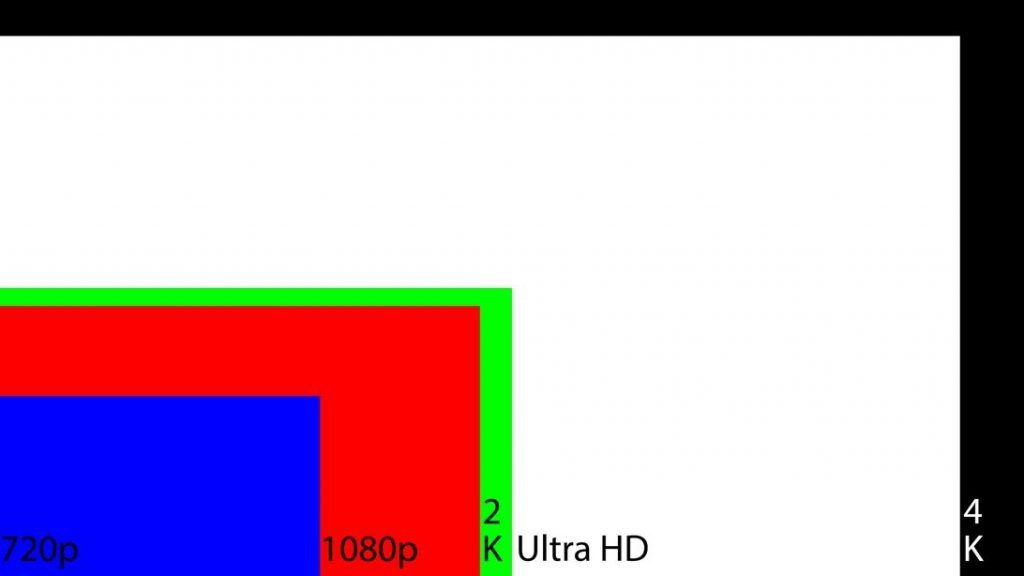
What is the best business laptop in 2024?