person or that role model of yours, you tell them who you are by first stating your name... Yeah?
That's precisely what it is with your business and its exploits in the online space! Your identity on the web is referred to as a domain name!
Now, there are times when people change their names for reasons that include the fact that it better matches their personality, builds better relations with their environment, better pronunciation, and so on! All these are also applicable to your business on the webspace.
Beyond understanding how your domain name affects your online reputation, just like a person whose identity can be perceived, a burning question on anyone's mind is what if there is a need to alter your domain name; is it worth the risk?
How then can you sustain your initial reputation on the web if you eventually change your domain name?
There are a lot of secrets you don't want to miss. Let's dive in?

What is a domain name?
Basically, a domain name is the "address on the internet" that a specific web page has, for example, www.yourbusinessname.com. It is always unique, just like fingerprints, so no two domain names can exist or use the same name.
But unlike fingerprints, alternatives to this situation have been sought since it is possible that there are companies with the same name in different parts of the world, and they all wish to have their original name as an address or domain on the network.
In this case, extensions or terminations are used (for example, yourbusinessname.com, yourbusinessname.net, yourbusinessname.org, etc.), which allows you to have the same name in case the name you want is already occupied by someone else.
Besides, these domain names "www.yourbusinessname.com" and "www.yourbusinessname.net" can exist such that two companies or businesses that are not linked to each other can have the same name but with different termination.

Meanwhile, using a different termination when the one you want is occupied is not the true goal of terminations. This is just an alternative that businesses have adopted, but it is still not the real reason they were created because, in reality, terminations have their meaning. They include;
- .com - means companies or company. In general, it refers to any website that is to be used for any commercial activity.
- .net - refers to "Internet". In general, it refers to any website related to the world of the internet, technology, telecommunications, although nowadays it is also used for other terms.
- .org - refers to organizations. In general, it refers to any website related to institutions, non-profit organizations, etc.
- .biz - refers to "Business" or business. It is a new termination that generally refers to any website also with commercial activity and any business.
- .info - refers to information. It is a termination that is also relatively new that generally refers to any website with informational activity, such as institutions, or media, etc.
- .uk, .es, .do, .mx - They are endings that refer to the country of origin, be it the United Kingdom, Spain, Dominican, Mexico, etc.
There are far more important reasons to keep your old domain name. Here are the two most important ones: a. You might need to keep the old email addresses alive; this is also a security risk if you let go of your old domain name.

Does a good domain name help your website ranking?
Now, the real deal is to understand how your domain name affects your ranking on search engine result pages and SEO (Search Engine Optimization). While there are about 200 ranking factors used by the Google algorithm, with which the domain name factor is only a part, it has little or no effect on your website's ranking. However, this doesn't mean that a good domain will not help your website in numerous ways.
Today, some different factors or techniques relate to domain extensions with the organic positioning of the web. Since you already know the main types of domain, if you want to position your web page with the greatest possible geographic reach, you need to have a generic domain extension. And among the generic extensions, .com is the easiest for the user to remember.
Of course, if your intention is the opposite, and you want to position your website exclusively in a specific country, you must use a territorial domain extension. For example, if your website is French-speaking, but you do not want it to appear in other French-speaking countries, except for France, with the extension .fr, you will make it clear to Google.
But be careful; this does not mean that you will position your website in the top 10 of search results; you are simply preparing the ground so that Google knows who you want to target.

It is recommended that if your domain name is a brand name, use a domain extension that is easy to remember, and depending on the audience you want to address. It is not vital after all in your positioning strategy since your SEO is not based exclusively on your domain name and its extension.
Although it is not as specific, the result is the same in the Google search console. You have a section called "International Segmentation," where you can specify the country you want to target your content or services.
Keep in mind that buying several domain extensions with your brand name will avoid problems in the future. Even if you only have content in one of them and give the rest a 301 redirect to the domain with your main extension, it is always possible for someone outside your company to come up with the same name as your brand but with a different domain extension.

However, different SEO techniques suggest that combining a keyword as a domain name with an extension that supports that keyword's strength also helps to improve ranking.
These kinds of techniques are for pages with a specific type of product or business within a particular location. So it will limit you in certain parts if any of the previous examples is not your case.
Another case in which you could use a keyword as a domain name and an extension that supports that keyword is to use it as a landing page in your Google Ads campaign.
An example of a combination of a domain name used as a keyword plus its extension to give it strength, applied to these mentioned cases, could be; "cheapelectricals.madrid."
In this case, using the keyword "cheap electricals" and the generic domain extension ".madrid," you have created a website that will benefit the local SEO even if it does not have a territorial domain extension. It is definite, and the content inside will be exclusively aimed at the people of Madrid.
Generally, while a domain name may not largely contribute to your rankings as you'd expect, they can provide; Higher click-through rates for your website; Build more trust with your customers; Give more attention to your website in the search engine results pages, and Give your brand more potential.
Reasons why people or companies would want to change their domain name

Change is vital for continued excellence and performance. It may be that things have become entirely different, or the market forecasts didn't turn out as predicted, forcing you to develop new ideas.
In other cases, the customers might have changed their taste. Your company decides to delve into another niche or develop another product that is not similar to what they initially intend to produce. All these and more can force a new beginning, which may affect the company's name and, consequently, the domain name that you or a company adopts.
As the web space continues to swell with customers striving to get through to you and other available businesses, your expectations continue to change. They particularly want to find exactly what they need with little effort, making the online space a competitive one.
As such, if your domain name isn't contributing to your online ranking and traffic, it might be a strong indication for a change. Although it sounds like an adamant project moving from that website, you're widely recognized to an entirely new one. However, migrating may not be as tedious as you assume.
Here are some notable reasons why you may be forced to change your domain name;
1. Change in your business name
It is most times advisable to utilize a domain name that best describes your product or service. But if peradventure, you decide to change your business niche to a new one, it is advisable to register a new domain name for the business.
For example, for an e-commerce domain name used for the sales of bags, for instance, buybags.com decides to go into the sales of books. It is important that a new domain name is used for this new line of business.
2. To increase web traffic

Sometimes, your customers might confuse your brand for your competitors. This may affect your website traffic terribly. Hence, it may be most convincing to choose a domain name that will help position your brand for greater visibility.
3. To reduce online marketing cost
Online marketing expenses are becoming increasingly massive, which has made businesses invest heavily in search engine advertising, display advertising, video ads, email marketing, etc.
While a business without a good domain name may expend much on their online marketing expenses, changing to a new domain name may help drive organic web traffic to the website, thereby reducing advertising costs.
4. To build a user-friendly URL
Having a long and difficult domain name may hinder your ranking on the web. Persons and companies who have made this mistake can decide to change their domain name to a shorter, easy to remember domain name that will match their business and improve their ranking.
5. Bringing your multiple domains under one umbrella
Suppose you have numerous websites, both professional and personal, that deliver the same kind of service to a similar audience. In that case, you can decide to bring them under one roof.
Only change your domain name when...

Although there is a better one available for use, the primary reason for wanting to change the domain name is if there is a change in the business name, which might be due to specific or unforeseen issues.
While changing a domain name may seem like a good idea, resist all attempts to change your domain name except if you or the company is involved in a scandal that may seem to dent the company's image or identity.
Another is the possibility of a merger with another brand, which then involves that the company name will be changed. In all, be cautious of changing your domain name once you have attained some high level of brand equity. This is because changing a company's name and URL is widely seen to be complicated, with a tendency to go wrong if poorly managed.
Changing your domain name the right way

Just like you already know that domain name should only be resolved to change for delicate reasons; you should be guided on what to do if you find yourself in such a situation. Here are ten tips to help you carry out that smooth transitioning from your old domain name to the new one. They include;
1. Get your new domain name early.
This obvious task in moving to a new domain name is buying your new domain name early enough. Apart from the fact that it is going to be your new destination, it helps in ranking. This is because the earlier you can get it up and running, the more chance you'd be giving the search engines to your crawl your new website.
However, once you have acquired the new domain, have a "coming soon" page on it, telling the search engines and, of course, the people that a new site will be hosted there shortly. This will give the search engines a heads up while making sure that the domain doesn't look like a parked one, rather, one to look out for.
2. Inform your Audience.

Don't make your move to a new domain name, a kind of surprise party. It should be something that your audience knows about already before it is launched, and they have been anticipating.
You can inform your audience by telling them a new page is coming soon on your homepage, put it up on your social media pages, and even mention it in your email newsletter to them. You can also ask influencers in your field to help you get it out to a broader audience.
3. Create a Sitemap
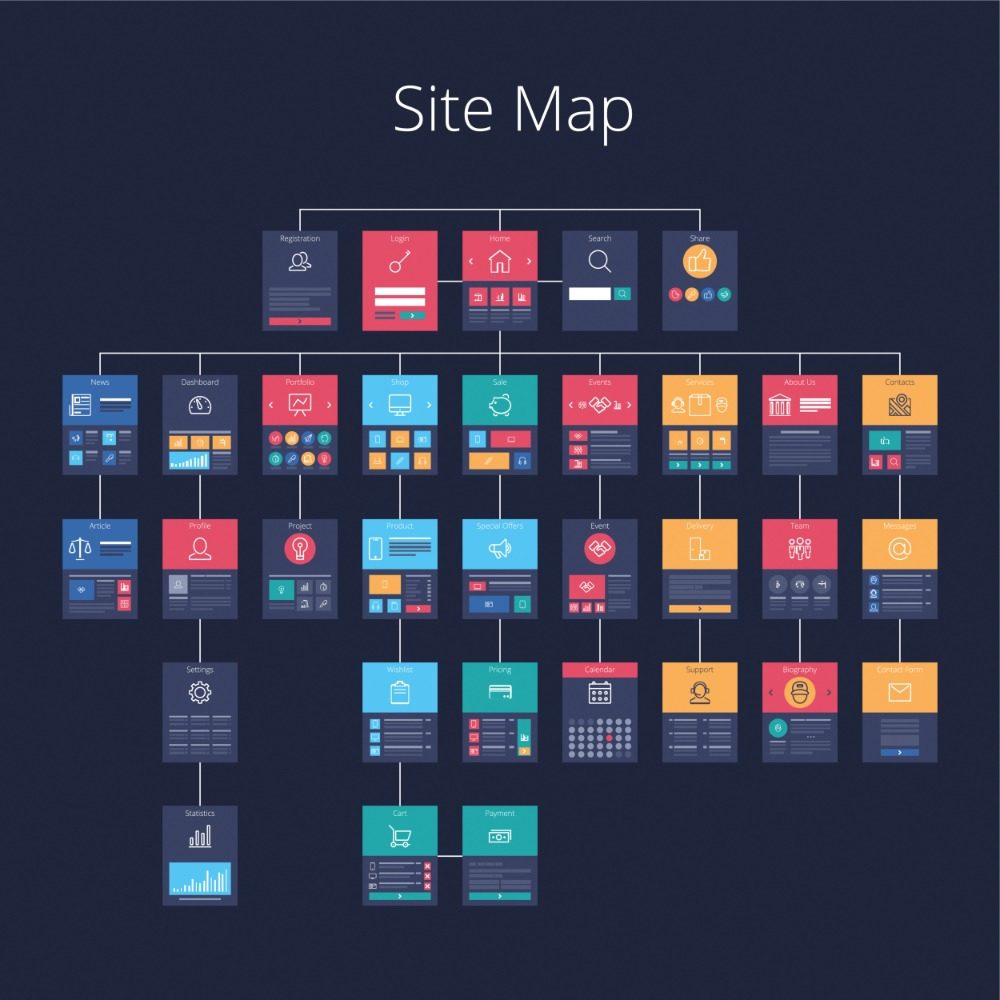
If your website has many pages, providing a site map will help you provide a list of all the pages on your website. This will be needed to affect some of the tips that will be explained in due course.
4. Audit your content
After creating a sitemap, highlight any mentions of the old domain. Ensure that the site's hyperlinks and texts are complete updated on the new site. This also includes the mentions in the website copy and links, which are included in the header and footer and other navigational elements.
5. Set up 301 redirect

Here, you give Google a heads up because they won't automatically know that the new site belongs to you. So, to avoid duplicating contents, you can set up 301 redirects. This will tell the search engine that the link has moved to another location. This is where your sitemap is incredibly essential. It helps you inform the search engines about the new URL, which is for every page on your old website.
The 301 redirects are also incredibly important for your audience who visit the website. They may click on links in the old website from any external site, old emails you have sent to them, or from their bookmarks; the 301 redirect will forward them to the page they wish to visit on your new website.
6. Inform the Google Webmaster

Once you have your new site and the 301 redirect already in check, the next important step is to inform Google that you have moved to a new domain. You can get this done with the Change of Address tool on Google Webmaster.
By informing the webmaster, Google will better index your new website, reducing the impact your old rankings will have in the search results. It will also help Google transfer all the rankings you have attained over time to the new domain so that you can have your credibility still intact.
7. Get your Google Analytics Updated

You probably will be taking along your Google Analytics code to your new website to be used for tracking your site's data and insights. This will need to be updated to continue to track data from the old and unused website. Things to update include your new domain URL, your profile names, and your account name.
8. Let the old website be live for a while
You don't have to wait for the day your old domain will expire to be the day to launch the new domain. Allowing for a transition period where people will get accustomed to your migration from the old to the new site is essential.
It will also allow people who may still want to access the old domain to get used to the new domain. Once your 301 redirect is up and running, you can allow your transition period to as long as one year or more, especially if it is not expensive to renew.
b. You want to keep the redirects online so external links keep working;
9. Set up an error 404 message on the old site

The error 404 message might seem pressing, but it can be used creatively to direct your audience from the old website to the new domain more quickly. Although we prefer the nice 301 redirect method to help visitors.
10. Transfer to a new email address.
Once you have begun using the new domain, you must allow your email address to match the new domain name. This is because once your old domain stops working, your email address, which carries its domain name, will also stop working.

To effectively transfer to a new email address during your transition period, let your audience know of the new address by forwarding emails or setting up an auto-responder that inform them of your new mailbox.
Congratulations! There you have it! You would have successfully moved to a new domain if you follow the ten highlighted steps accordingly without leaving loose ends.
Meanwhile, consider stepping up your PR game once you change to a new domain. This will help you generate more authoritative links, help you boost your rankings, and consequently speed up the process of restoring your website traffic.
Could you use some help with this? And would you like to know what we can do for you?
Neem contact op Plan een kennismakingsgesprek via Teams
Personally, I prefer a brief introduction via Teams, so we can put a face to a name and, if we click, schedule a follow-up appointment.
Hopefully, we'll talk soon.
Best regards,
Marcel Martens
New Domain Name? Think Twice How to Save Your Online Reputation