The probability that the main reason you are looking for this article is that you have been a victim of privacy infringement through your WI-FI network is high. Or you are panicking about being a victim. If you are a victim of it, congratulations, and if you are not yet a victim, congratulations as well. If you are a victim, then, experience can be a best teacher in your case, whereas, if you are not a victim, then, prevention is better than cure.
It is no more news that the threats to many business enterprises keep rising everyday from all connected way. Some businesses are more vulnerable than others when it comes to this threat. In fact, small and medium-sized businesses are more becoming more susceptible everyday. The unethical hackers within the WI-FI networks can easily interrupt with their network putting them at a greater risk of losing valuable data.
The losses are usually cumulative and some of the businesses may not be able to recover from some losses. They may even wind up. I know you do not want that kind of experience. Thereby, the need for you to secure your WI-FI network jealously.
There are varieties of way by which many businesses used to tackle the problem of insecurity with their WI-FI network. Mostly, many of them still fall victim of another breach into their WI-FI network. Major reason is that, the root of the problem is not usually addressed in their attempt to secure their WI-FI. You do not want to appear as a prey to the nefarious hackers to feed on consistently, I know. Do not worry, it is easy to avoid, what you need to do is read to the end of this mind-boggling article.
However, I know you are thinking of avoiding extra costs in achieving the goal of securing your WI-FI network. That is normal for a business mind but I am assuring you this will not bust your IT budget. In fact, you will find it hard to believe at first, but that is the solution to your problem. Read on…
Make The Right Choice in Selecting Security Option
I know you have been using some security option and yet you are still experiencing problem in securing your WI-FI network. Yes, I told you earlier you have been doing it wrong. However, what are the options you have and which one should you opt for? I will tell you that right away.As a small business enterprise there are some security options that you may opt for to secure your network and these are:
- WEP – Wireless Equivalent Privacy
- WPA – Wi-Fi Protected Access
- WPA2 – Wi-Fi Protected Access 2
If you have been experiencing frequent interference from hackers, then, it is more likely that you are using WEP for Wi-Fi network. That is not advisable because it is not strong enough to protect you from such hackers. I will advise you to go for WPA2. Remember, there is “2” behind it. You will be more secure than using only WPA.
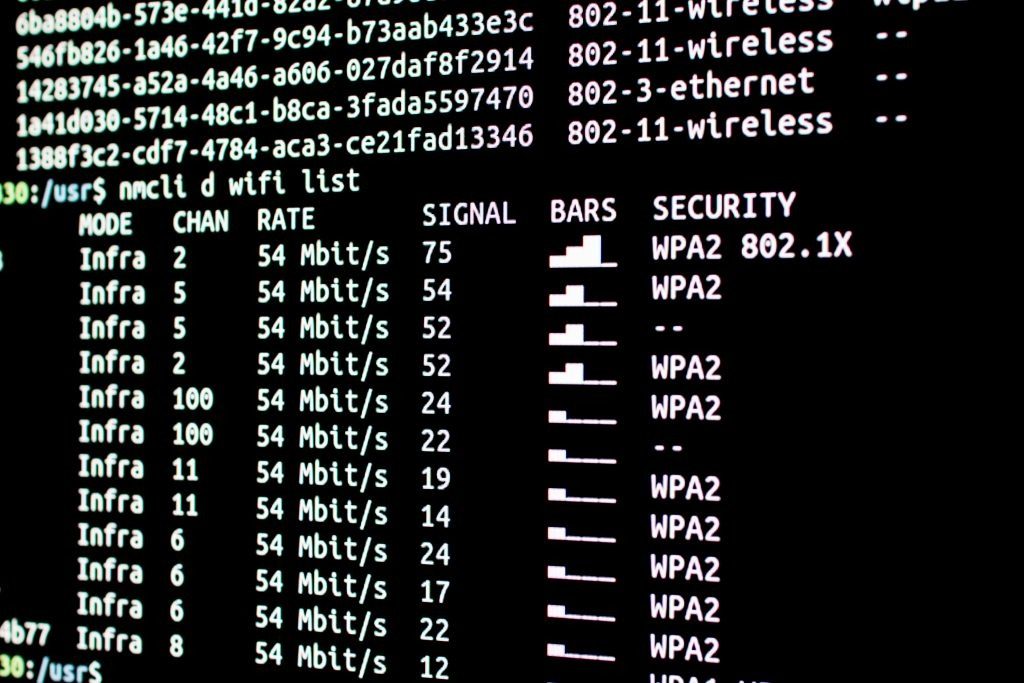
Nevertheless, if you are going to use WPA, then you must complement it with WPA2. Never use the former alone. Just imagine playing a football match and using two defenders to mark a skilful attacker. It is more secure right? Yes, that is a similitude of using both WPA and WPA2 together. Notably, both should be installed in the Wi-Fi network’s access points. More so, you need to consider the use of Radius and Clearpass. Radius will allow you to validate using your Azure’s account or personal account. However, Clearpass will provide the best possible way to secure your Wi-Fi network.
Creates a Unique Strong Password
The vulnerability of your Wi-Fi begins with lack of password, it becomes more secure with putting any password, but it reduces to a very low level with using a unique strong password. When you have a password that can easily be guessed by workers or an outsider, your business Wi-Fi network is not safe. Some hints for easy password is using your pet name, spouse name, your favorite color, your date of birth etc. However, an example of a unique strong password is merging numbers with alphabets or using numbers of the alphabets in name to represent them e.g. M1ch3@l6one4 (micheal614) or 10113112twofourtwo (jamal242).
The password becomes stronger when you use upper case and lower case interchangeably as well as includes symbols and numbers. It is more advisable to keep the password to yourself and whenever you want to grant the access to any of the employee, you help them connect from your own PC or delegated personnel PC. Thereby, whenever there is interruption from anyone, you know who to blame.
Provide a Separate Network for Guests
There is every tendency that you might desire to allow your guests to have access to use your Wi-Fi network. To protect yourself from hackers and other type of insecurity it is pertinent to have a separate network for the guests. By doing so, your company’s network is on a safer side and the aim of providing internet access to guests will still be achieved. One of the ways to achieve this is to create a separate internet connection that possesses its own wireless access point. A better, more efficient way is to create a second SSID and block all access to your business network(s) so they only have access to Internet. With or without any limitations and or restrictions.

Manage your Service Set Identifier (SSID)
It is paramount you change your SSID from default name. What is SSID? As the name implies, it is the wireless network’s name. The first hint a hacker gets to know your Wi-Fi network is not secure is by using your default SSID. If a hacker discovered that he will know that the Wi-Fi network is not properly configured and he is right but you are wrong for doing so. Make sure you protect your business Wi-Fi by changing the SSID.
Enable and Update your Firewall
You might think it is not paramount to check whether your firewall is enabled and assumed it is automatically enabled. The fact is that the assumptions might jeopardize your Wi-Fi network. Consider doing this as important as your business goal. Always tell your IT service provider to consistently check its configuration to ensure it is well set.
Update Firmware and Software
Considering updating is definitely not what you really think is necessary in securing your network, right? But you are wrong. Doing this will go a long way in rendering a lot of security to your network and will not even take much of your time. Always check if your firmware is updated, if not, do not hesitate to do so. There are some fixes in new updates that protect you from documented vulnerabilities, therefore, neglecting it is an invitation to trouble. More so, when you have some network security software you currently run on computers, you need to update it as well. Yet, firmware update installs itself upon downloading.
Disable Wi-Fi Sense on Windows 10
This is a special case for business using Windows 10 and Windows 10 Mobile. You might not be aware of a feature known as Wi-Fi Sense on this Windows. It is feature that permits you to share your Wi-Fi networks with others on Facebook, Outlook.com and Skype. The sharing is done without using the networks’ password before they have access to the network. It is mainly for your contacts though but no control over which of the website or contact you want to allow. The need for this may not be paramount if you are not trying to minimize your network cost or restrict employees from sharing with their contacts. But if otherwise, you need to disable it.
Filter your Media Access Control (MAC) Addresses
MAC address is unique for every device attempting to join your Wi-Fi network. To protect your network from an uninvited guest to join it, you can filter them in your access points. You just need to configure it to accept connection from only recognized MAC addresses.
Conduct Frequent Check for Rogue Wi-Fi Access Points
The term rogue access points as it sounds is a very huge risk for your Wi-Fi network security. They are not official Wi-Fi access points you installed for your company’s Wi-Fi but they are majorly the employees’ access points (introduced for reasons best known to them e.g. due to low Wi-Fi signal) and hackers’ access points. The lack of control over these access points makes it a greater risk for your Wi-Fi network, it becomes a far greater risk for you if it is brought by a hacker. To do the frequent check for rogue access points, you must frequently scan your offices through a laptop system or mobile device that has appropriate software such as Airodump-ng, Vistumbler etc. They help a great deal in sniffing the rogue access as well as their locations.

Internal Rearrangement
Enough of phishing attacks, malware, and ransomware threats, the internal manipulation should be checked as well. Employees that are not trustworthy should be consistently monitored and sanctioned in eventuality. It will serve as deterrence to others and also serves a purpose of ensuring network security. Not a second should be allowed to pass before blocking former employees access to the network. Immediately an employee is released, all access to the Wi-Fi network should be blocked especially when parting was not on good terms. However, blocking might not be possible without the integration of Radius or Clearpass along with WPA2 as suggested earlier. Besides, more internal rule should be put in place for current employees as well in order to protect the company from internal threat.
Conclusion
By now you know what your next step is, in regards to how you can be safe from cyber criminal and other threats to your Wi-Fi network. I have to be blunt with you, knowing about these things is not enough, you need to be diligent in implementing it. Also, you can not wait for your network to be interrupted for the first time before you take action if you are lucky of not being attacked before. And you can not afford to experience another attack if you have been attacked before, thus, act now and make proper checks of these guidelines to have a secure business network.
Are you overwhelmed by what is involved and could you use some help Then contact us without any obligation! We are happy to help you with a safe, stable and fast Wi-Fi Network.
Neem contact op Plan een kennismakingsgesprek via Teams
Personally, I prefer a brief introduction via Teams, so we can put a face to a name and, if we click, schedule a follow-up appointment.
Hopefully, we'll talk soon.
Best regards,
Marcel Martens
How to Secure Your Business Wi-Fi Properly